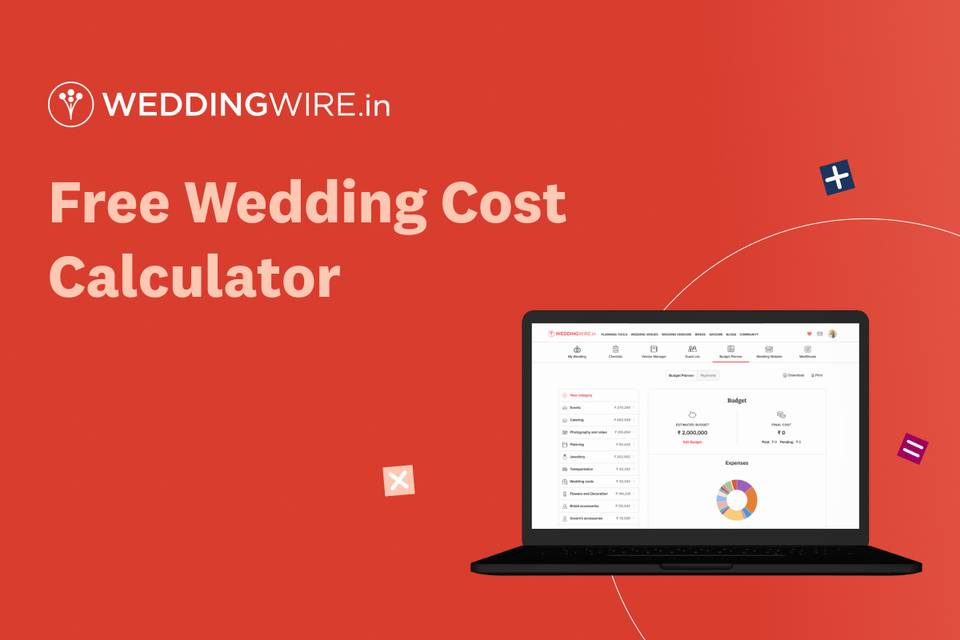Plan Your Wedding Guest List Online With WeddingWire India
Make the most of the Guest List tool on the WeddingWire India app to plan a flawless guest list without any hassle. Here is a step-by-step walkthrough of the tool for you.

Creating the wedding guest list - a perfect one that you, your partner as well as your families are content with, is not all that easy. The guest list suggestions change quite many times before you reach the final draft and this can be very confusing. The amount of opinions involved in the making of a wedding guest list is more than a handful and it is a tedious task to put them in one place for all to agree.
Ideally, it is of utmost importance to finalise the guest list before you can pick the venue, catering services and so on because all of these professionals will need an approximate count of the people to be able to accommodate them in your plans. And while you are scraping off the 5th draft of the guest list into the trash can because your parents were not on the same page as you, you might find yourself wondering if there are any easier ways to plan the guest list, without the troubles that come hand in hand with the fun that awaits. This is when the Guest List tool of the WeddingWire App sweeps in to rescue you.
To assist you with one of the most significant wedding planning tasks and make it evidently convenient, let us take you through a detailed step by step guide on how the WeddingWire's Guest List tool can be your saviour. Don't forget to make notes!
In this blog:
2. The Features of The Guest List Tool
How To Use The Guest List Tool
The WeddingWire India's app - Wedding Planner by Weddingwire.in, is a user-friendly and easy to use application and the Guest List tool will help you maintain your wedding guest list without any hassle. Here is a step by step guide for you.
Step 1: Download The App
Download the Wedding Planner by Weddingwire.in application from Play Store (Android) or App Store (iPhones).
Step 2: Log In or Register
To let the genie out of the bottle, register/sign up on the app with your email or through your Facebook or Google accounts.
Step 3: Click on More
On the home screen, click on the More option seen on the bottom right corner of the screen.
Step 4: Go to Organise With Ease
Click on the Organise with Ease option.
Step 5: Click on the Guest List
From the drop-down, click on the Guest List tab.
Step 6: Go to Groups
The Guest List option opens to the home page of the tool with Groups.
Step 7: Add Guests
Click on this +Guest option to start adding guests.
Step 8: Click on New
If you click on the New option, you will be led to an automated form.
Step 9: Fill in the details
This automated form allows you to add a guest and fill in their details. This form also allows you to pick a Guest group that you want for them and also keep a track of the RSVPs all in one place. You can add their emails and phone numbers that will let them receive your updates directly and your invitations too. The status of the invitation can be seen - whether it is pending, attending or declined.
Step 10: Or you can click on Import
If you do not add new guest names and have them in your phone contacts already you can click on Import instead of New. The app will then ask for permission to access your contacts and you can select the names from your contact list that you want in your guest list and the app will automatically pick the rest of the details.
The Features of The Guest List Tool
The Guest List tool not only comes handy in case of maintaining a guest list for your wedding and the ceremonies held before and after the wedding, but it is also of great assistance in other tasks like picking a food menu and so on. Read on to know the different features that make the Guest List tool an awesome one.
Groups to Segregate Guests
When you click on this Group option in the Guest List tool, the app enables you to add people from your existent guest list to different groups. By default, these segregated groups are Bride's Family, Groom's Family, Mutual Friends, Colleagues and so on. However, You get to customise them to your preferred group divisions. you can keep the children in one place, the vegetarian adults in one, the non-vegetarians in one group and even the vegan guests can be put in one place.
You can further edit and rename the groups as per your convenience.
You can even remove the group if you feel that many guests are not on your list.
Menus
The Menus tab in this tool helps you prepare a tailor-made food menu for each of the guest groups. The wedding guest list might have guests who are vegetarian and then some who are non-vegetarian or even vegan. You can actually add these guests into different groups on the guest list and then prepare the food menu accordingly. It becomes very convenient to keep a track of each of the guests and therefore, easily mention the per-plate count of each menu that you pick.
Analytics
The Analytics tab in the Guest List tool gives you an overview of how many guests have RSVP'd Yes or No or are still pending. This makes it easier to follow up on the guests and take confirmations before you finalise the number of plates for the caterers or the number o chairs needed for your wedding seating.
By default, there are two menus added in the tool under Analytics, but you can go ahead and add more as per your requirements. The graph for each will be visible here.
The Groups under the Analytics tab shows the number of guests who are going to attend your wedding from each of the groups that you have segregated them into. This allows you to make decisions smoothly. Especially in circumstances when some people from, for instance, the colleagues' group have declined then you can check your backup list or List B guests who could not be accommodated with your A-list before.
You can not only keep a tab, but you can also send messages to your guests who have their names listed on the too. They will require access to your mail to be able to send the mails directly from the app.
The Guest List tool in the WeddingWire, India app is a blessing to the millennial couples. Even if you hire a wedding planner, it will be a cakewalk for all of you to keep everything under control with the Planning Tools available on the website and the Organise with Ease available on the app. From the wedding checklist to the wedding budget tool, you will have a gala time planning your wedding with us.
You can use the facilities independently if you provide the login ID and password to your family and the professionals who are in charge of making your dream wedding come true. The best part is, you will still be on the same page without having 25 meetings in a day to decide whether or not your neighbour's son should attend your wedding.
Get your hands on the Guest List tool to make it easy breezy and also hire a professional planner to make sure your wedding planning process is hassle-free.
Read More -
Mehndi Design | Proposal Lines | Simple Finger Mehndi Design | Arabic Mehndi Design | Propose Day Quotes for Boyfriend | Wedding Anniversary Wishes for Sister | Tamil Wedding Calendar | Simple Mehndi Design | Pre Wedding Quotes | Engagement Anniversary Wishes | Funny Wedding Wishes for Bestfriend | Blouse Design | Rangoli Design | First Night Tips for Bride | Wedding Anniversary Wishes